Steps:
- Open Dynamic Block in Block editor Command “BE”
- Open Properties tab without selecting any object in block editor (“cntr+1” or “CH”).
- In block tab Description shows “xxxxxx”. Edit that description for your convenience as shown in the diagram like “Callout for Elevation”
- Close Block Editor, now it will prompt for SAVE, click “YES”.
The Block Description successfully changed without effecting any parameter of existing Block, that means the existing block will provide the same properties as used before edit the description. The only change is that description “xxxxxx” rearranged to “ Callout for Elevation”.
Related Post : Rename Existing Block.
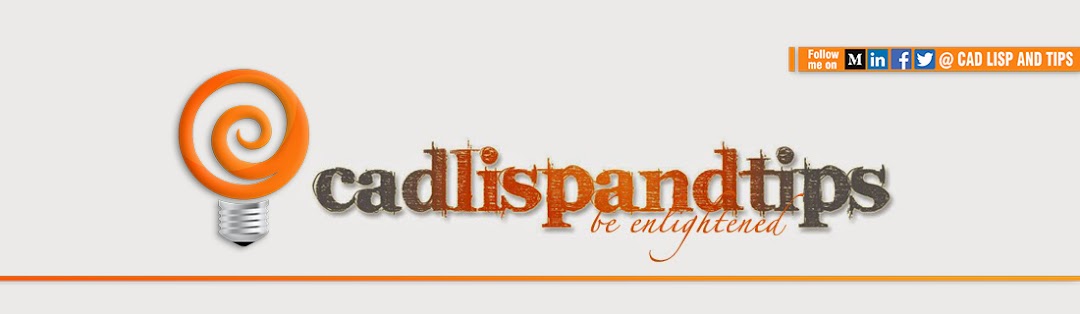






No comments:
Post a Comment